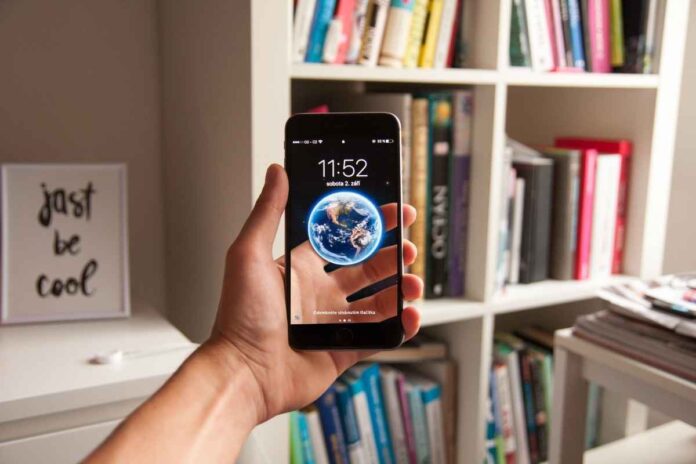Over-the-air updates were first introduced in Apple’s products back in iOS 5. Ever since then, Apple has been continuously working on providing the latest updates time and again. Apple released the 14th public beta 3 version of their operating system recently, bringing along a lot of excitement and expectations. Here is a compiled list of the top 5 iOS 14 features that will simplify your life.
Living up to its founder’s dream, Apple has managed to deliver a smart and easy-to-use device.
What we want to do is make a leapfrog product that is way smarter than any mobile device has ever been, and super easy to use. -Steve Jobs at the iPhone debut in 2007
Until before iOS 14, almost all apps on the iPhone required exact precise locations for working efficiently. This has raised severe data and security concerns over the last few years. The iOS 14 now has an approximate location detector that does not give your precise location to the retail store app on your phone, and instead works on approximate location detector algorithms. It’s such a great feature that it is worth counting in the top 5 iOS 14 features list.
The second feature that bags to the top 5 iOS 14 features list is the “Limited Photo Library Access.” Before this update, all relevant apps had access to the photos in your iPhone, jeopardizing the user’s security and privacy. The iOS 14 update comes with a swipe control to enable or disable the Limited Photo Library access feature.
Upon enabling the feature, the user gets to select handpicked photos that do not compromise their security. This photo library can then be updated by the user as and when required. The camera and microphone tracking controls find its way in our top 5 iOS 14 features list too. Enabled in the latest iOS 14 version, it comes as a rescue from the data breach.
Speculations say that most retail apps on the iPhone usually have access to microphone and camera, thereby monitoring user’s preferences and wish lists. This data helps them curate a personalized recommendation list for every user, and show ads based on what they hear. The iOS 14 comes with a tracking control system which notifies whenever any of the apps on your phone are accessing these features.
Apple has also given its home screen layout a significant overhaul. With the new iOS version coming out, Apple Inc. has shown their belief in helping users experience a more flexible technology.
The option to add widgets to the home screen is something iPhone users are excited to know. Even though Widgets have been available in Android, the sizing and location flexibility has been missing. Apple has worked on it and now promises to provide flexibility in these features. The Smart Stack feature in iOS 14 lets you cycle the main widget, depending on the days’ time.
Another important update is the App Library. The App library feature is Apple’s way of organizing apps in big boxes, storing them in Alphabetical orders, and helping users organize their phones much neatly. If a user doesn’t want to access it, the screen layout can be kept as it is, ignoring App Library forever.
To simplify the user interface, Apple has introduced Picture-in-picture (PiP). It is one of the most sought-after features in the iOS 14 version. It creates a thumbnail image of the video if it needs to be minimized to check other important screens. The best part is that you can even keep a facetime conversation going on and order a meal simultaneously. Androids have been using PiP for a while now, but Apple has improved it even more. Androids have a preset PiP scale.
The positioning of the thumbnail on an Android is restricted to certain docking zones on the screen only. The Pinch to zoom feature in iOS 14 gives you the flexibility to scale the thumbnail as per your requirements, which is usually not the case in Androids. The update also allows you to continue playing a video in full screen, in the event of which it can be hidden by swiping it off the side where it docks, leaving a tab to pull when needed again. PiP in the iPhone deserves a rank in our top 5 iOS 14 features list, and we know you’d love it too.
There’s much more to experience than these top 5 iOS 14 features. Apple always manages to stick to its vision of providing great products, and they’re not stopping anytime soon. The iOS 14 is just another feather in the cap.